1. Create Account
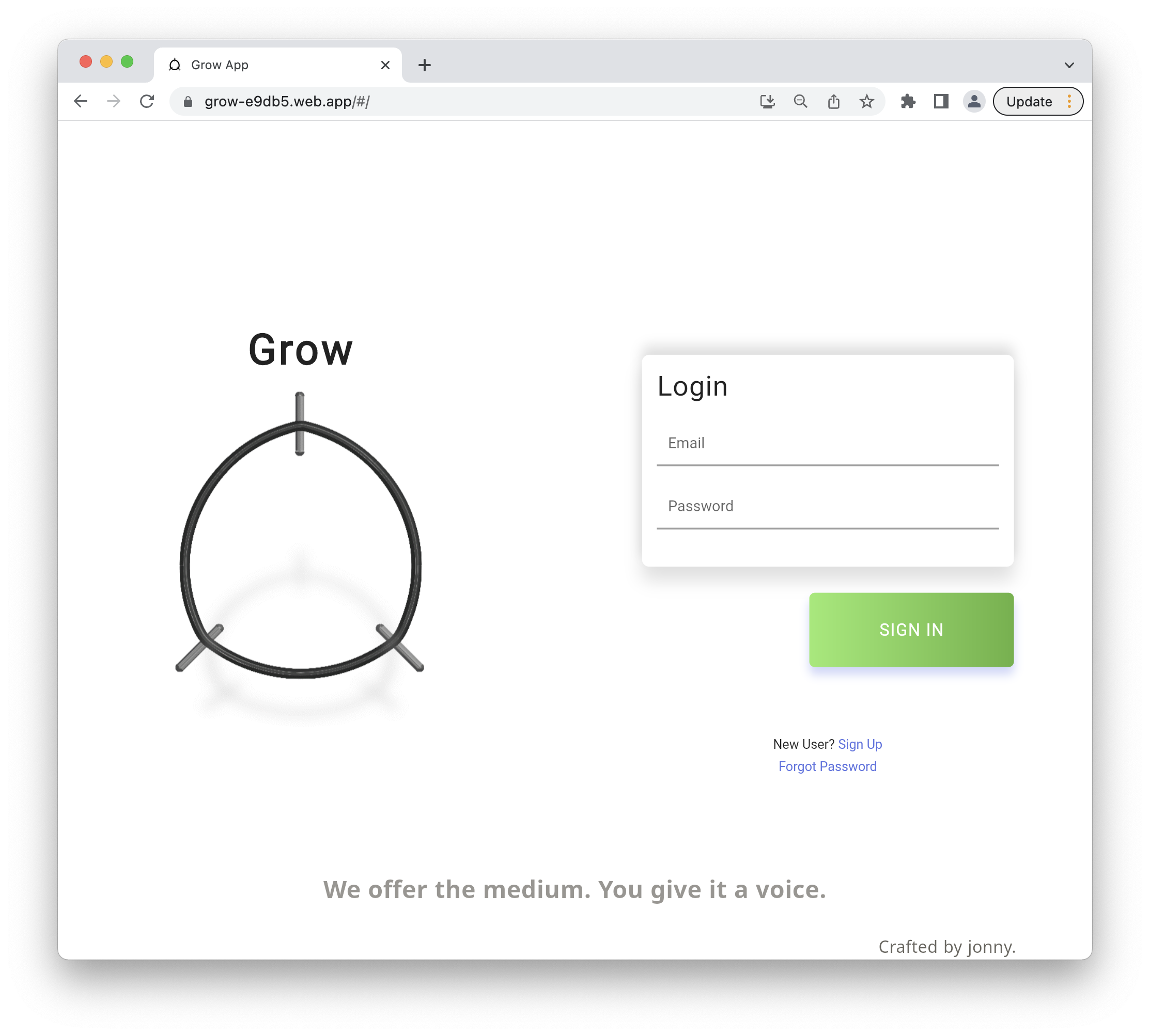
Follow these steps to create your account.
Create an account
Steps:
Enter the app.Click "Sign Up".Enter email and password.Click "Sign Up".
info
Upon Step 4, This will immediately log you in. There is no 2-factor authentication at this time.
Change password
You can change your password through the "Forgot Password" link on the sign in page. This works whether you forgot your password, or you just want to change it.
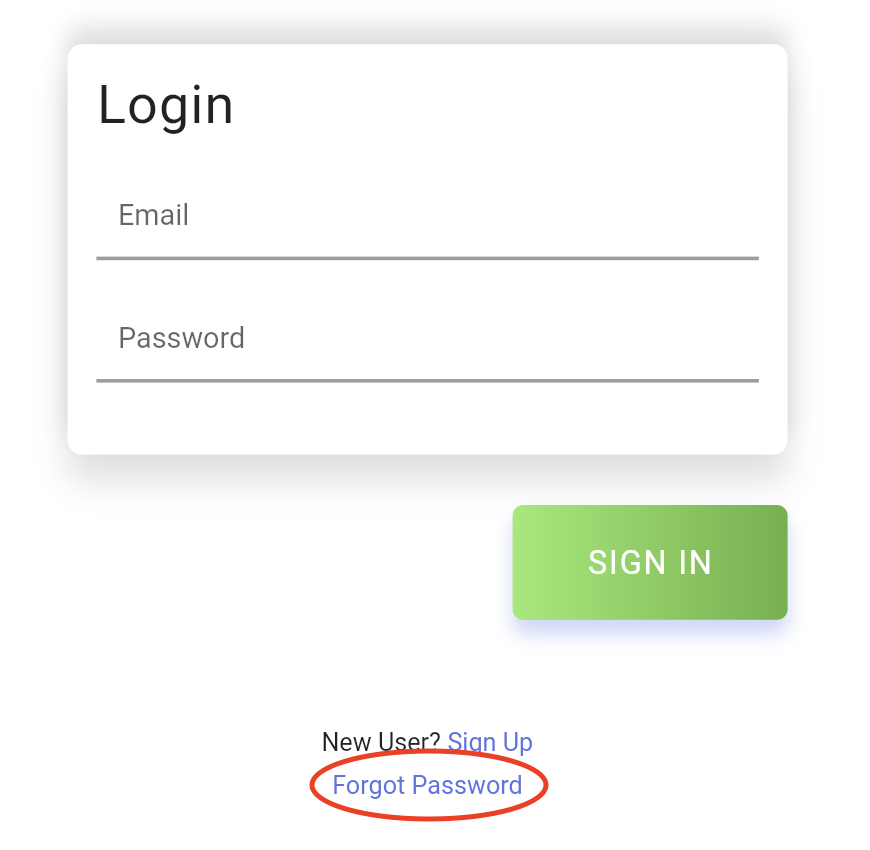
This link will take you to a page to enter your email. Once you receive the email link, you can change your password.
Google Auth
We do not hold your password information in our databases. Its security is entirely handled by Google.
We will continue to update this page, and process, as we upgrade to a Web3 ecosystem.